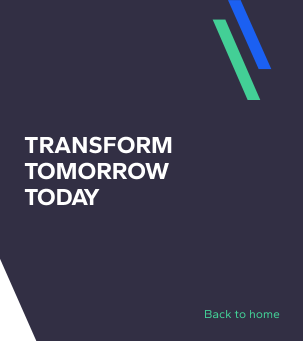Zigurat Global Institute of Technology
Blog / BIM & Construction Management
Which BIM authoring software should i use?
Categories

Participants of the Global BIM Management Master's program have the opportunity to choose between four program paths to complete their international collaborative projects: Revit (Autodesk), ARCHICAD (Graphisoft), Allplan (Nemetschek) and AECOsim Building Designer (Bentley Systems). All participants have the ability to complete all four program paths if they wish, but we require the completion of at least two. This article discusses the main differences between each program and answers the question "Which BIM authoring software should I choose?"
REVIT (Autodesk) Autodesk's Revit is the BIM-enabled successor to their industry-changing AutoCAD drafting software. It is by far the most used BIM authoring software, to the point where it is almost synonymous with the term "BIM." (DISCLAIMER: BIM is not software, it’s a methodology that consists of various processes/workflows/documentation/etc.)
Being the most popular kid at school definitely has its perks. Widespread usage means extensive support both from Autodesk itself, as well as an engaged community of users spread out across forums, messaging boards, Facebook groups and professionals offering paid services.
If you run into trouble while using Revit, there are a ton of resources at your disposal and if you’re well connected within the industry, you can most likely receive help within minutes just by posting the issue on your preferred social media platform.
Another advantage of learning Revit is that you have full connectivity with the entire Autodesk suite of products, including Navisworks, Dynamo, BIM 360, and backward compatibility with AutoCAD. Although one of the key points of utilizing the BIM methodology is its propensity for interoperability, this functionality is not completely developed and staying within the Autodesk suite of products ensures a seamless experience.
Outside of Autodesk products, third-party software companies will almost always design software to work well with Revit as the large user base naturally means more income for them. Revit’s substantial success is also the greatest reason to not use it. Because there are so many users, the competition for entry-level BIM modeling positions can be fierce.
If you are looking to differentiate yourself from your peers, you won’t get there just by learning Revit, though there are still some interesting opportunities within Revit such as advanced Dynamo coding, creating plug-ins and extensions, etc.
One final thing to note is that if you’re one of the growing number of professionals on the Mac platform, Revit is not natively supported. You’ll have to run it on a Windows install through Bootcamp, Parallels or a similar program, or run it through your browser making use of a service such as Frame.
ARCHICAD (Graphisoft) Graphisoft’s ARCHICAD is the second most-used BIM authoring software solution. As such, it also has a great support community and the smaller size of the user pool is made up for by the enthusiasm of its users.
ARCHICAD users live and swear by the software, citing reasons such as its user-friendly interface and increased flexibility in modeling and detailing. As ARCHICAD is in direct competition with Revit, the developers are forced to push the envelope at a quicker pace, which leads to some interesting innovations such as the recent Stair Tool addition in ARCHICAD 21 which aids in creating optimized stair designs based on parameters input by the user.
Though it is now available for Windows, ARCHICAD started on the Mac platform, so there is native support and no need to install Windows if you are a Mac user. With that said, working on a Mac will still have its limitations as many popular supporting software programs such as Dynamo still do not have native Mac support.
There are alternatives, such as Rhino + Grasshopper, but the Mac version of this is still a work in progress. In the end, the difference between ARCHICAD and Revit all comes down to user preference.
Nearly anything that can be done on one platform can be done on the other, though each program has its advantages over the other in accomplishing certain tasks. The best way to decide between the two is to try out both and see which one better suits your work style and the needs of the specific project you will be working on.
Allplan (Nemetschek) Although Allplan usage is not as widespread as the previous two solutions, it is a capable BIM authoring software solution that has been around since 1984. It was developed by the German company, Nemetschek, and as such, it is mostly used within Germany and other European countries.
Allplan describes itself as a BIM-oriented CAD system. What this means for users is that they will have a much easier time beginning work in 2D and then later converting to 3D without losing any of the previous work, a common concern with firms that use Revit or ARCHICAD and are still working with 2D workflows.
With Allplan, Nemetschek has a full suite of software solutions for a BIM project, encompassing architecture, engineering, facility management, cost management and management solutions across the project and workstations. Nemetschek provides an amazing level of service for Allplan, but you will be hard-pressed to find additional support online through social media communities.
The lack of users compared to Revit and ARCHICAD can be seen as an advantage, as advanced users of Allplan are in much higher demand by the firms that use the software.
Join the most comprehensive BIM management program in the world and learn how to use all four BIM authoring software solutions!
AECOsim Building Designer (Bentley Systems) Bentley Systems has positioned itself as the leader in infrastructure, as seen by their tagline “Bentley Systems: Advancing Infrastructure.”
Like Revit to AutoCAD, AECOsim Building Designer is Bentley’s BIM authoring software successor to MicroStation. With the advancement of personal computers, computing power, and graphics processors, most modern systems can handle a large BIM model, but that was not always the case.
Bentley has always been known for handling the data of large projects in a very efficient manner, to the point where you could work on a BIM model that has so much data that it would make the other programs fail and crash.
The “AECO” in AECOsim stands for “Architecture, Engineering, Construction, and Operations” and that’s one of its major advantages. Whereas the other programs are very architecture oriented, AECOsim is built around the complete life cycle of a project and offers advantages for civil engineers as the program is more oriented to their workflows than Revit or ARCHICAD.
AECOsim is used in some of the largest projects in the world, both in terms of size and budget, including the Abu Dhabi International Airport Midfield Terminal Building project, currently in development by our academic partner, CCC.
Conclusion
I always recommend that students of our Global BIM Management Master's programme choose at least one between Revit and ARCHICAD to ensure compatibility and employability within the industry.
These are the most used programs and even if you’re not an advanced user, it’s important to know their scope of use, advantages, and limitations. In addition to selecting one of the two main programs, I suggest students complete the AECOsim program path as that opens up opportunities to work for large, international AEC industry companies and ensures that they have the proficiency necessary to work on large-scale projects. AECOsim is used in mega projects around the world and its users are in very high demand by the companies that use it.
As Allplan usage is not mainstream, I typically recommend students to complete the Allplan program path only if they are interested in working in European countries, and specifically in Germany. Learn more about the Global BIM Management Master's program here: