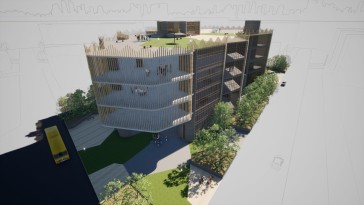Blog / Disruptive Technologies
Mastering Parametric BIM with Visual Programming: A Grasshopper Guide
Categories
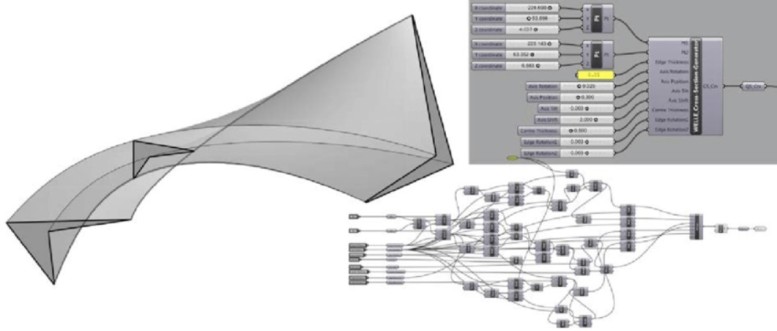
Imagine being able to clearly visualize your design path, step-by-step, with dynamic and flexible building blocks—no more traditional line-by-line coding.
That's exactly what Visual Programming for Building Information Modeling (BIM) offers.
Through a graphical interface, you can automate model generation, quickly iterate designs, and create complex geometries, enhancing performance and efficiency.
Visual programming in BIM is all about using graphical elements for design creation and manipulation, instead of typing code. It transforms the design process into an intuitive, visual flow, making it easier for architects and engineers to depict, understand, and modify their design logic.
It allows you to 'program' or 'script' your design decisions using graphical symbols, like nodes and connectors. These nodes represent functions, while connectors display the flow of data. The result? A 'visual script'—a flowchart that's a representation and realization of your design logic.
Why Visual Programming in Grasshopper is Essential for Architects and Engineers
Visual programming, especially in a robust platform like Grasshopper, is essential for architects and engineers for several reasons. Let's dive into why this programming approach can be a game-changer for your professional work.
Firstly, visual programming allows you to directly manipulate your design elements. Traditional coding methods can be abstract, but with visual programming, you get to play with tangible parameters that affect the form, function, and aesthetics of your designs.
- Quicker Iterations and Feedback. Visual programming speeds up the iteration process in your designs. It allows glimpses into the end product at an early stage, which, in turn, helps in getting quicker feedback and implementing rapid changes. Visual programming tools like Grasshopper are all about rapid prototyping and iteration. See the impact of the changes you make in real-time and make decision-making more efficient and effective. Note: With visual programming, it's easier to grasp the relationship between different elements in a design, giving you better control over your designs' outcome.
- Automation and Efficiency. With visual programming, you can automate repetitive tasks and improve efficiency in your workflow. For instance, the production of multiple design variants or options frequently becomes time-consuming. However, by using visual programming, you can automate these tasks, saving you time by automating workflows and allowing you to focus on other critical aspects of your project.
- Collaboration and Communication. How does visual programming aid in collaboration and communication? It's simple. Using visual programming tools like Grasshopper provides a shareable, intuitive space where you can bring together your ideas and collaborate with others effectively. It is a powerful communication tool that speaks in clear, design language and helps architects, engineers, and clients better understand each other.
To sum it up, incorporating visual programming into your workflow fundamentally enhances your approach to designing and problem-solving. And when you operate in a platform like Grasshopper, these benefits are ramped up to give you an unparalleled advantage in your architectural or engineering projects.
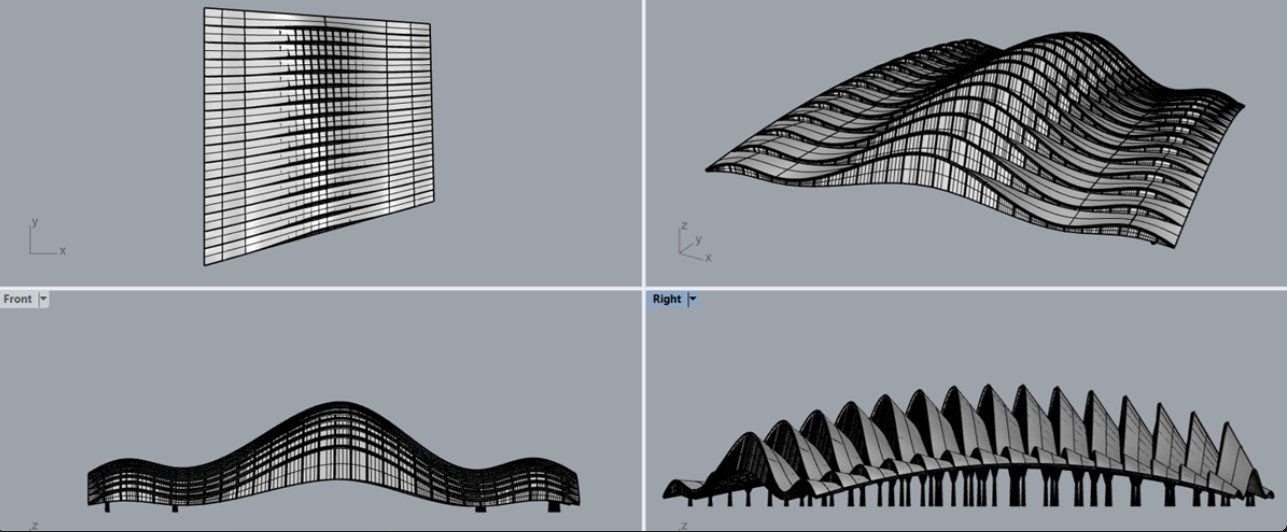
Understanding the Basics of Parametric BIM
Parametric Building Information Modeling (BIM) is a game-changing approach in the field of architecture and engineering that utilizes mathematical and geometric algorithms to create model parameters. It allows for the generation and management of intelligent, 3D model-based processes that can improve architectural designs, civil engineering, and construction planning. With Parametric BIM, you can create more accurate, detailed, and flexible designs with ease.
Visual programming in Grasshopper enhances the capabilities of Parametric BIM by introducing a graphical way to build, test and refine complex models.
Grasping the Core Principles of Parametrics in BIM
Parametric modeling in BIM revolves around considering and handling dependencies between the various design elements. In other words, each design component can influence the others, creating a network of interrelated parameters. To get the most out of this, understanding these three core principles of parametric design is crucial:
- Associativity: This is the property that allows one object in the design to alter and adapt based on the changes made to another associated object.
- Constraints: These represent mathematical equations or relationships that govern and restrict design elements' behaviour.
- Parameters: These are the variable quantities that define and control the design element's properties, such as shapes, dimensions and position in space.
Parametric BIM and Grasshopper: A Powerful Duo
Grasshopper's revolutionary visual programming approach takes Parametric BIM to new heights. In addition to simplifying the creation of complex 3D models, it speeds up design iterations, and increases accuracy. With the combination of the generative capabilities of Parametric BIM and the flexible scripting of Grasshopper, the possibilities become exponentially more significant.
In this sense, the use of Grasshopper not only becomes a choice but a necessity for today's architects and engineers aiming for optimization and innovation. Your projects won't simply adapt to changes, they will flourish with them. This powerful duo sets the stage for endless possibilities in architecture and engineering design.
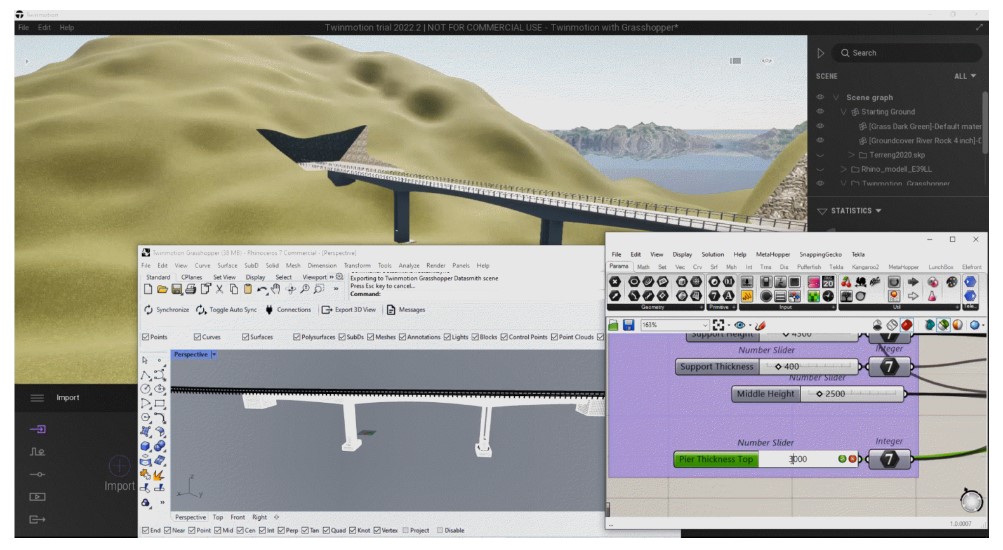
Getting Started with Grasshopper: A User-Friendly Interface
Embarking on the journey into the realm of Parametric BIM using Grasshopper can initially seem daunting. However, you will quickly find that Grasshopper boasts an incredibly user-friendly interface that defies the complexity it can produce. To help you navigate the process, here are some essential things to know when getting started with Grasshopper.
- The Canvas: This is where all the magic happens. The Canvas is your primary workspace in Grasshopper, where you will place and connect components to create definitions.
- The Pallet: To the left of your Canvas is the Pallet which holds all of the components you'll use in your definitions. These are grouped into tabs based on their functionality.
- The Rhino Viewport: As you create and change definitions on your Canvas, you'll see real-time changes in your Rhino viewport.
- The Params Menu: The Params menu includes many different types of parameters you can use to input data into your definitions. They allow you to specify different types of geometry, numbers, text, and more.
Note: Right-clicking a component will open additional options, and you can double-click the canvas to quickly search for and add new components.
Let's visualise how these elements correlate:
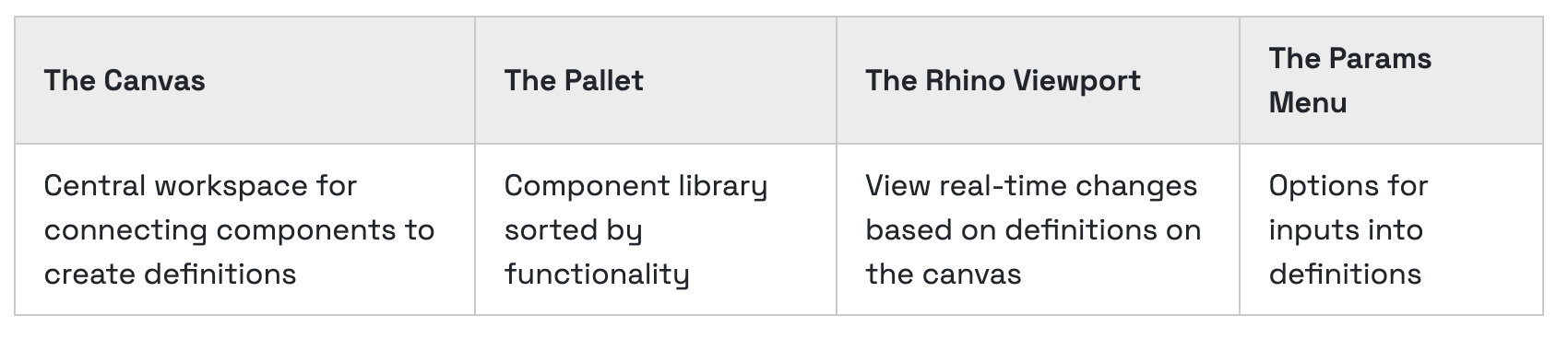
Bear in mind that Grasshopper's real power lies in its ability to connect and manipulate these components on the Canvas. It is here you will start to see the promise of Parametric BIM come to life.
Working with Grasshopper, you'll find that a world of design possibilities opens up to you. The flexibility of this tool means that you can create complex designs and then change parameters quickly and easily. This powerful feature set makes it the tool of choice for architects and engineers looking to integrate Visual Programming into their BIM workflows.
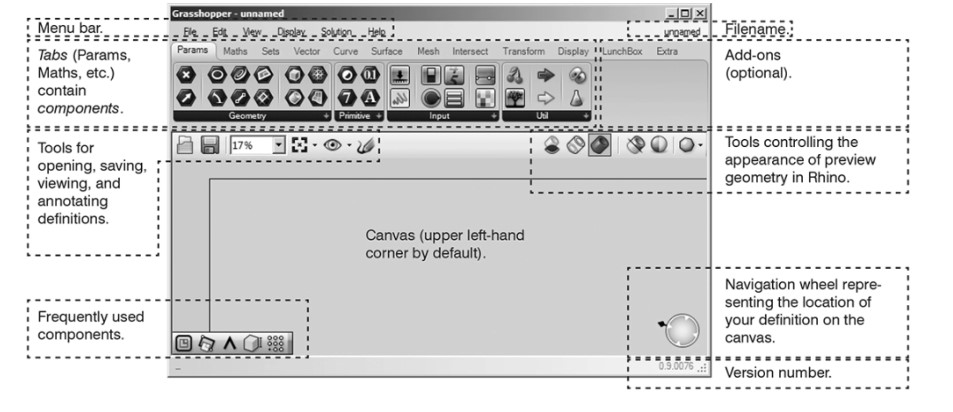
Exploring Grasshopper's Powerful Design Capabilities
Now that you're familiar with the premise and structure of Grasshopper, let's delve into its powerful design capacities. This unique software is admired for its reliable and intuitive design capabilities that allow for precision and flexibility in creating advanced forms and models. But what exactly sets Grasshopper apart?
- The Algorithmic Advantage
The pulsating heart of Grasshopper's immense design prowess lies in its relationship with algorithms. Armed with the power of algorithmic modeling, you can scale, transform, analyze, and animate geometric models with unprecedented accuracy and flexibility. This capacity to manipulate intricate models using mathematical logic is what sets Grasshopper apart from conventional CAD software.
- Flexibility and Control
In essence, Grasshopper gives you fine-tuned control over your design parameters. With its parametric qualities, you automatically gain flexibility to edit components and see immediate updates in the overall design structure. This design iteration process doesn't disrupt the workflow, saving substantial time and editing resources.
- Sophistication in Simplicity
At first glance, one might hesitate at the presumed complexity that comes with the use of a program like Grasshopper. However, you'll soon discover that Grasshopper is your partner in creative problem-solving, offering sophistication in simplicity. To illustrate, let's imagine you are designing a multi-story building and need to adjust the height of each floor. Traditionally, this might require a series of manual adjustments. However, with Grasshopper, you can simply adjust the one parameter that controls floor height and instantly, all floor heights throughout your model adjust correspondingly. That’s the power and simplicity that Grasshopper offers.
- Interoperability With Rhino
As we know, Grasshopper is fully integrated with Rhino, making it the perfect assistant to architects and engineers who already use Rhino in their workflows. With Grasshopper, you can build and manipulate complex 3D geometry, apply materials, and simulate physical properties without having to leave the Rhino environment. Also, any changes you make in Grasshopper are immediately reflected in your Rhino model, ensuring a smooth and consistent workflow.
- Incorporating External Data
Another captivating feature of Grasshopper is its ability to incorporate external data into your designs. With Grasshopper, you can import and manage data from different software platforms, integrate algorithmic data, and even manipulate parametric functions in real-time. This data-fueled approach can help architects and engineers to better understand the implications of their design choices, all in the comfort and convenience of the Grasshopper interface.
Now that you've learned about the design capabilities that Grasshopper proudly boasts, feels like it's time to get hands-on, isn't it? It's okay if it still feels overwhelming. Remember, starting is the first step towards mastering. So let's move on and learn about how Grasshopper can help you iterate your designs efficiently.
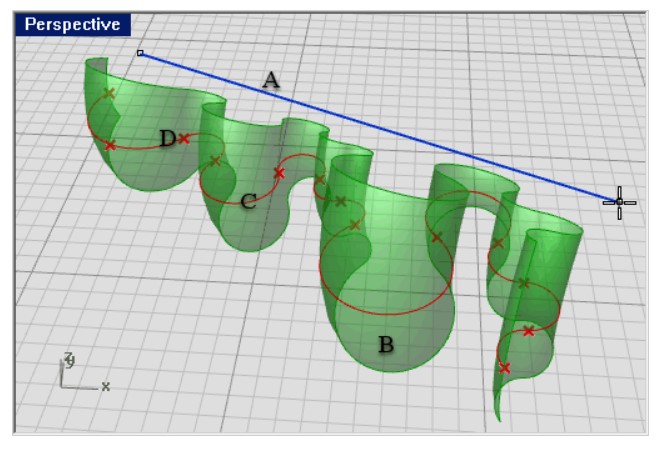
Design Optimization Made Easy with Parametric BIM
Design optimization is the holy grail of architecture and engineering—achieving maximum functionality and aesthetics with the minimal resources. The advent of parametric Building Information Modeling (BIM) has contributed significantly to hitting this sweet spot with increased ease and precision. And among the broad spectrum of tools available for this purpose, the visual programming language Grasshopper stands out.
Now, you might be wondering, 'What exactly makes design optimization easy with parametric BIM?' To answer that question, let's examine the core concepts behind it.
- Minimization of Waste Through Precise Calculations
Parametric BIM enables you to design with a high level of precision. By logically translating real-world behavior into mathematical models, it allows you to examine every design component in detail. This way, you can limit waste by making accurate calculations of the amount of materials needed for a particular project.
- Automating Iterative Processes
The iterative nature of design often demands numerous modifications to the initial sketches. However, making these changes manually can be tedious and error-prone. Parametric BIM assists in automating these iterative processes. Once you define parameters, subsequent modifications can be automatically computed, saving both time and effort.
- Design Alternatives Exploration
The ability to explore design alternatives is a critical element in achieving optimal architectural and engineering solutions. Parametric BIM, with its strong computational abilities, provides a robust foundation for generating and analyzing multiple versions of the design. This allows you to consider a wide range of options, leading to a more thorough decision-making process.
- Integration of Performance Analysis
Integrating analysis tools within the design process is another way parametric BIM aids in design optimization. With the help of tools such as Grasshopper, you can carry out energy, structural, and daylight studies, among others. This not only provides immediate feedback on design performance but also facilitates data-driven decision making.
- Collaboration and Communication
Last but not least, parametric BIM simplifies collaboration and communication among project stakeholders. It allows different teams to work simultaneously on a model, reducing the chances of miscommunication and errors. Additionally, it makes the design process transparent and easy to understand, fostering a productive work environment.
In conclusion, design optimization with parametric BIM is about realizing the best value for architectural and engineering endeavors. It's about making thoughtful choices and maximizing efficiency, both in terms of design outcome and resources utilized. As you continue to discover Grasshopper's capabilities, remember that successful optimization is a careful balancing act between creativity, effectiveness, and economy.
Efficient Design Iterations: How Grasshopper Speeds up the Process
Efficiency is at the heart of contemporary design iterations and is championed by the visual programming environment of Grasshopper within the scope of parametric BIM. Let's delve into how Grasshopper delivers such competency with flair.
The grasshopper efficiently streamlines the design iteration process through a combination of rapid modeling capabilities, agility in handling complex geometric relationships, and abilities to support multiple design variants effectively. This enables architects and engineers to iterate and refine their designs faster and more accurately than ever before, transforming the way they work and think about design problems.
- Grasshopper's Rapid Modeling Capability
A key advantage of Grasshopper is its capacity for speedy 3D modeling. With the ability to generate parametric models quickly and accurately, architects and engineers can visualize their designs in near real-time. This facility provides immediate feedback on design decisions, allowing the exploration and testing of various design options swiftly. By decreasing the time between design iterations, Grasshopper empowers designers to refine and improve their designs, contributing to a lean, efficient, and innovative design process.
- Managing Complex Geometric Relationships
Grasshopper's ability to manage complex geometric relationships is another advantage in the realm of efficient design iterations. The vast array of tools and components available within Grasshopper supports the creation, manipulation, and exploration of complex geometries. By doing so, detailed architectural forms and structural elements that would be incredibly time-consuming and complex to create by hand can be generated and altered in seconds. This considerably accelerates the iterative process, enabling designers to explore more design possibilities and generate more accurate models in less time.
- Handling Multiple Design Variants
Finally, Grasshopper's unparalleled ability to handle multiple design variants shines in the context of efficient design iterations. You can quickly generate numerous design alternatives in Grasshopper, each varying according to the set parameters. These generated design variants offer direct visual and data feedback, allowing for real-time comparison and evaluation. This practice not only propels more informed design decisions but also facilitates faster design iterations.
In conclusion, whether you're generating complex geometric forms, rapidly evaluating multiple design variants, or simply modeling quicker, Grasshopper offers the tools and capabilities that ensure design iteration is an efficient and value-adding process. Consequently, architects and engineers can confidently rely on Grasshopper to speed up and enhance their design iterations in terms of accuracy, efficiency, and creativity.
Enhancing Accuracy in Architectural and Engineering Designs
Parametric BIM, especially when executed within Grasshopper, has the ability to significantly enhance the accuracy of architectural and engineering designs. This is mainly because the tool's capabilities allow for improved control over the granular aspects of the design process. In turn, this leads to a reduction in human error, maximised precision, and a more reliable outcome overall.
Grasshopper enables you to create and manage complex geometrical relationships with ease. As a result, all mathematical computations are handled digitally and extremely accurately. This eliminates the risk of calculation errors that may affect the reliability and accuracy of the final design.
"Precision is not just a desirable characteristic for architects and engineers; it's an absolute necessity. Neglecting to address even the smallest details can lead to serious implications later. With parametric BIM via Grasshopper, you can rest assured knowing the tool has got it under control."
Utilizing tools like Grasshopper allows levels of detail and accuracy previously unachievable via traditional design methods. These are complete with razor-sharp alignment, exact angles, and minute measurements that perfectly adhere to the specifications of the envisioned design.
- Developing Detailed and Accurate BIM Models
Grasshopper is a powerful tool that enables architects and engineers to develop detailed and accurate building information models (BIM). It offers an array of tools for accurately designing, modeling, and analysing building elements and systems. These tools not only help in visualizing the final design but also allow you to simulate various design scenarios, which rectify potential problem areas before they emerge as expensive mistakes.
- Integration of Data-driven Design
Another major aid to accuracy in your designs is the integration of data-driven design. Through Grasshopper, you can implement a data-driven approach that allows you to analyse and understand the impact of different design decisions in real-time. This capability ensures that every design decision is informed by empirical evidence, leading to accurate and optimal designs that meet the needs of your projects and clients.
- Digital Precision: The Future of Design
Undoubtedly, the future of architectural and engineering design lies in the digital precision achievable through tools like Grasshopper. The unparalleled accuracy offered by parametric BIM assists design professionals in staying ahead in a highly competitive industry. This positions them better to tackle the continuously increasing design complexities, as well as the demanding requirements from clients and regulatory bodies.
Remember, accuracy is not just about avoiding mistakes; it's about striving for perfection. With parametric BIM using Grasshopper, you have a tool that can bring you that much closer to achieving your design excellence.
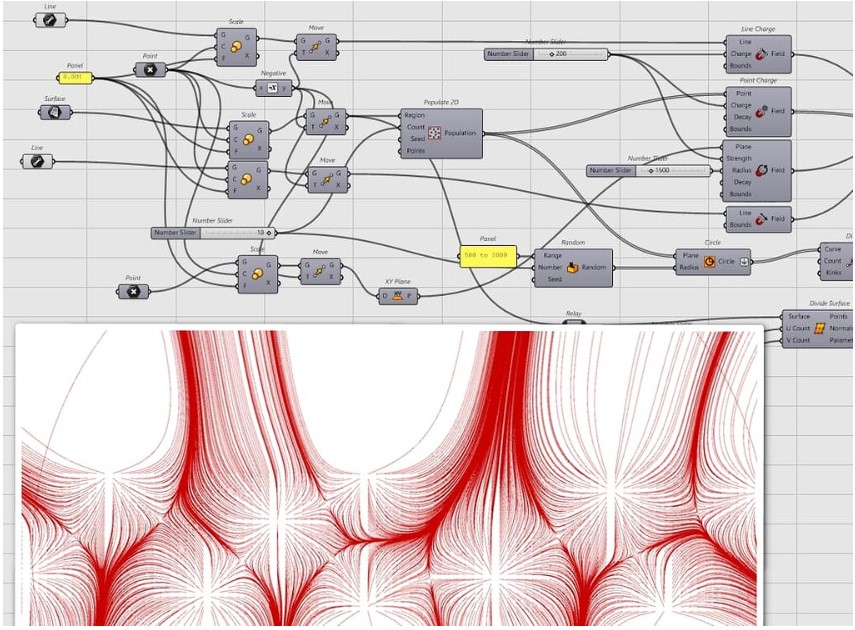
Exploratory Design: Unlocking Creativity with Grasshopper
Grasshopper, with its visual programming, amplifies your creative potential, providing you the liberty to explore designs intuitively. This fantastic tool gives you the opportunity to play with a broad spectrum of design possibilities, liberating you from the constraints of traditional techniques. The personalized and explorative design process of Grasshopper acts as your virtual clay, offering you the freedom and flexibility to mould your designs according to your vision.
Consider the example of a residential complex. With Grasshopper, you can develop dozens of design options and variations, experimenting with different spatial arrangements, facade designs, building heights, or other parameters, in the same timeframe as you could generate one design using traditional CAD tools. This means you're no longer just delivering a design; you're providing a set of tailored solutions to choose from, increasing the satisfaction of your clients.
- Design Exploration in Grasshopper: An Iterative Process
Grasshopper's iterative design process sets it apart from conventional design software. It lets you explore, test, refine, and reiterate your designs, creating an ongoing cycle of design evolution which continually fine-tunes design solutions throughout the process. This methodology compels you to focus not just on the end results, but embrace the journey that cultivates the best possible solutions. The ability to iterate and refine your design is, in essence, what makes Grasshopper a powerful tool for exploratory design.
- Unfolding Design Narratives
Every project tells a story, and with Grasshopper, architects and engineers can portray vivid design narratives. Each design iteration you carve out unfolds a unique scenario, often revealing unforeseen possibilities. More than just a tool, it’s a medium to guide you through your design journey, where you're not just reporting the final blueprint of structures but enlightening stakeholders about the whole transformation it underwent from conception to completion. Thus, Grasshopper amalgamates creativity with logic, allowing you to approach problem-solving with an inventive perspective.
- Fostering Innovation and Creativity
Grasshopper promotes inquisitiveness in design. When you decouple the design process from the constraints of traditional CAD systems, it opens up a universe of innovative possibilities. For instance, imagine the creation of a high-rise facade employing computational design. Grasshopper’s functionality allows users to script an algorithm which reacts to different variables, such as sun path, wind direction, views, or structural loads. The facade design then responds to these factors, evolving and adapting to create an optimal solution. The genius of Grasshopper lies in its boundless potential for fostering creativity and innovation quicker, and more efficiently.
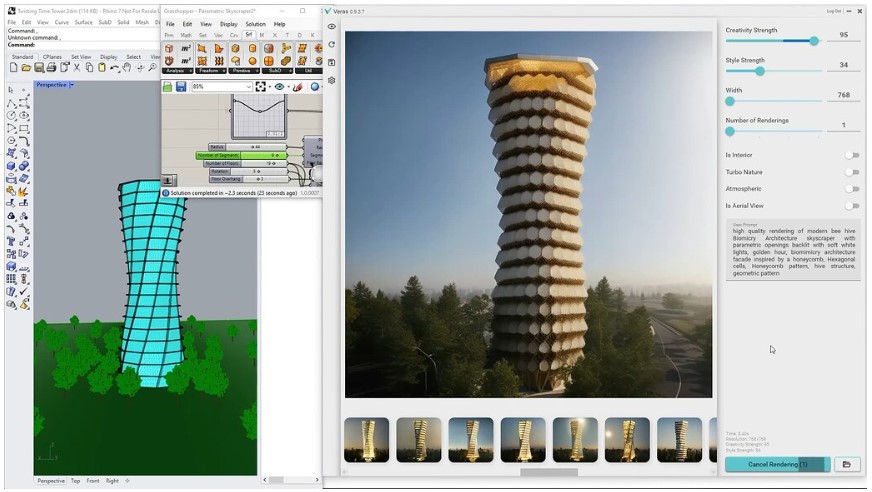
Customizing Grasshopper for Specific Professional Requirements
Architects and engineers often have unique professional requirements that demand specific solutions. However, the beauty of Grasshopper lies in its incredible adaptability and customizable nature. With a vast array of plugins and scripts, users can tailor-fit their parametric BIM frameworks to suit their individualised needs and field-specific challenges.
Let's get started on understanding how you can customize Grasshopper to your specific needs.
- Exploring the World of Plugins
Plugins (also known as 'add-ons' or 'extensions') significantly increase the functionalities of Grasshopper. There is a diverse range of available plugins that cater to a variety of professional needs. For example, engineers who require extensive structural analysis could employ plugins like Karamba3D for advanced finite element analysis, while architects interested in environmental simulations could use Ecotect for comprehensive energy and environmental performance analysis.
- Scripting: Delving into Grasshopper's Code
Another way to customize Grasshopper to cater to your specific requirements is by delving into its code through scripting. By manipulating code, users can generate parametric forms and automate complex design processes which could otherwise be time-consuming to execute manually. Coding languages such as Python or C# are employed, opening up a new realm of possibilities for design customisations and automation.
- Custom Defined Components: Toward a Bespoke Toolbox
Grasshopper allows users to create their own components by combining existing ones, thus enabling architects and engineers to develop a bespoke toolbox. These user-defined components can even be saved and shared among team members, facilitating a smooth collaborative process and the reuse of successful design strategies. This fosters project efficiency and the continuous evolution of design tools bespoke to specific project or professional requirements.
- Integrating External Design and Analysis Tools
Grasshopper does not limit users to what's within its platform. By integrating external design and analysis tools, you can augment the design process. For instance, plugins like Hummingbird allow exporting Grasshopper geometry directly into BIM software like Revit. This seamless integration enables the real-time translation of parametric designs from Grasshopper to BIM platforms, thereby optimising and simplifying the design process.
In conclusion, Grasshopper's customizability allows you to adapt this powerful tool to your unique professional needs. The potential for increased efficiency, accuracy and creativity in your workflow is truly remarkable as Grasshopper facilitates design thinking that is in line with the evolving needs of contemporary architecture and engineering fields.
Real-World Examples of Parametric BIM in Action
Zaha Hadid Architects: Heydar Aliyev Centre
One stark real-world example of Parametric BIM in action is the Heydar Aliyev Centre in Baku, Azerbaijan by Zaha Hadid Architects. The fluidity and dynamism of the architectural form were facilitated by Grasshopper. The complex, non-uniform design featuring undulating surfaces and twisting volumes is a testament to the power of visual programming. Iterative optimization, performance simulation and precise data-driven modelling allowed designers to explore a myriad of design options prior to the final construction (After Review Journal, 2017).

Foster+Partners: The Gherkin
Another awe-inspiring manifestation of Parametric BIM in Grasshopper is The Gherkin (30 St Mary Axe) in London by Foster+Partners. This project required managing complex geometric relationships due to its tapering and organic shape, a task that Grasshopper excelled in. Utilizing its visual programming capabilities, the architects were able to specify parametric relationships between various building elements. This resulted in a majestic, innovatively designed and sustainable skyscraper that was efficient and reasonable to construct (The Structural Engineer, 2004).

Arup Engineers: Beijing National Stadium 'Bird’s Nest'
Beyond the realm of architecture, engineers too have embraced the powers of Grasshopper. The iconic Beijing National Stadium or 'Bird’s Nest' harnessed the possibilities of Parametric BIM to tame the project's geometric complexity. The project engineers from Arup used Grasshopper for defining relationships among the irregular steel elements, to ensure robustness and efficiency. The final design which came to fruition is a blend of art and technology, all draped in efficiency and resiliency (Arup Journal, 2008).

These examples, among many others, showcase the transformative role of Parametric BIM and Grasshopper in modern architecture and engineering. Their use allows professionals to harness computational design strategies, navigate through complex geometries, manage intricate relationships, and ultimately turn their visions into tangible realities.
Mastering Grasshopper: Tips and Tricks for Architects and Engineers
If you're an architect or engineer delving into the potential of Grasshopper and its parametric BIM capabilities, there are certain tips and tricks you need to know to optimize your design process. Harnessing the full power of this tool will not only enable you to create stunning and efficient models but also lets you customize workflows according to your specific professional requirements.
- Organize Your Canvas
One of the most important Grasshopper practices is keeping your canvas tidy and well-organized. This not only streamlines your own workflow but also makes it easier to share your work with colleagues or clients. Always keep the data flow from left to right and top to bottom. Use cluster environments to encapsulate parts of the definition that perform related tasks.
- Utilize Data Trees Effectively
A unique part of Grasshopper is its data organizing structure, known as Data Trees. By learning how to effectively manipulate Data Trees, you can handle complex data structures and perform bulk operations cleanly and efficiently. An understanding of data matching principles and the methods to modify tree structures is essential.
- Embrace Iteration
Grasshopper thrives on exploratory design and iteration. It's important not to view the design process as linear but rather as a series of iterative steps. You can revert, compare, and refine the various design iterations to reach optimized solutions. The value of iteration is at the heart of Grasshopper's exploratory philosophy.
- Combine Components
The ability to combine components in Grasshopper opens doors to endless possibilities. Whether it's integrating feedback loops for dynamic simulations or combining various analysis tools to create new forms or optimization methods. Combine components to exponentially increase the utility of your functional spaces.
- Understand the Power of Computational Geometry
Grasshopper's powerful set of computational geometry tools lets you handle complex forms and expressions. Understanding NURBS geometry, panels, curve and surface algorithms will help you model precise geometry, leading to highly accurate, detail-focused designs.
- Continual Learning
Finally, never stop learning. Grasshopper, like all software, consistently adapts and evolves. There are a multitude of resources available, from online tutorials to forum discussions, which can deepen your understanding and skills. Staying updated with new plugins and tools released for Grasshopper and Rhino can keep you at the forefront of digital design.
With these insightful tips, you can indeed make your journey with Grasshopper a rewarding and productive experience. It's all about embracing the exploratory nature of the software while also valuing precise geometric and data-driven parameters. The result is a design process that is not only efficient and accurate but also stimulating and innovative.

Learn Visual Programming with Grasshopper through an Online Course
With ZIGURAT's Postgraduate Programme in Parametric Design with Visual Programming in BIM (4 months, live online) you will be trained by relevant industry professionals, gaining greater accuracy and consistency for your models, and acquiring the technological fluency necessary for today's industry.
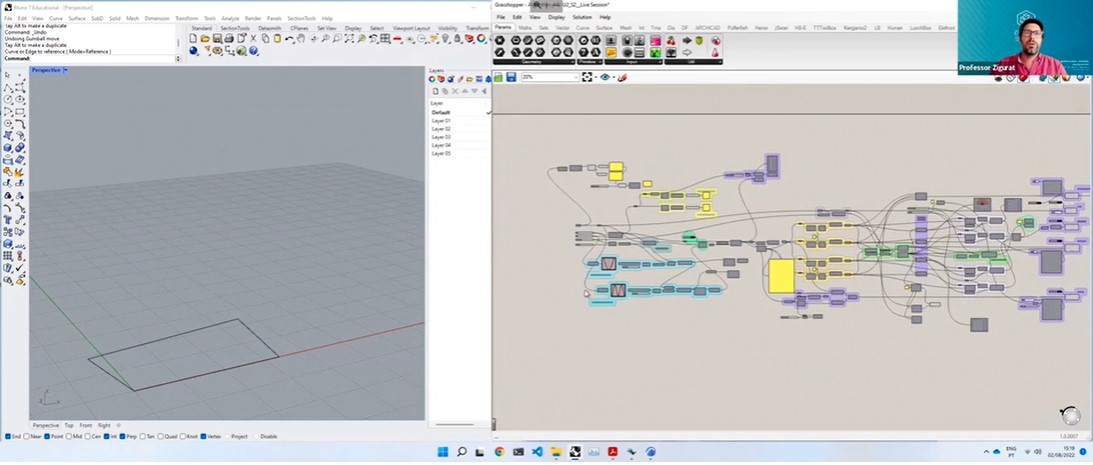
ZIGURAT Pofessor Rui de Klerk, Product Developer at geoFluxus, will guide you through Grasshopper from scratch.